From dynamic fields to audience segmentation, Textedly’s personalization tools help you tailor messages for better customer engagement, retention, and results.

Personalization in business messaging isn’t just a nice add-on — it’s a requirement for satisfaction. Modern customers expect to feel seen, understood, and valued. Here’s why personalization is one of the most effective ways to increase the impact of your texting strategy.
Personalized messaging stands out in crowded inboxes and boosts open rates.
Generic messages often feel like spam — tailored messages are relevant and valuable to customers.
Messages that feel one-to-one show customers you know who they are and creates a relationship.
Targeted, relevant texts are more likely to drive action and conversations.
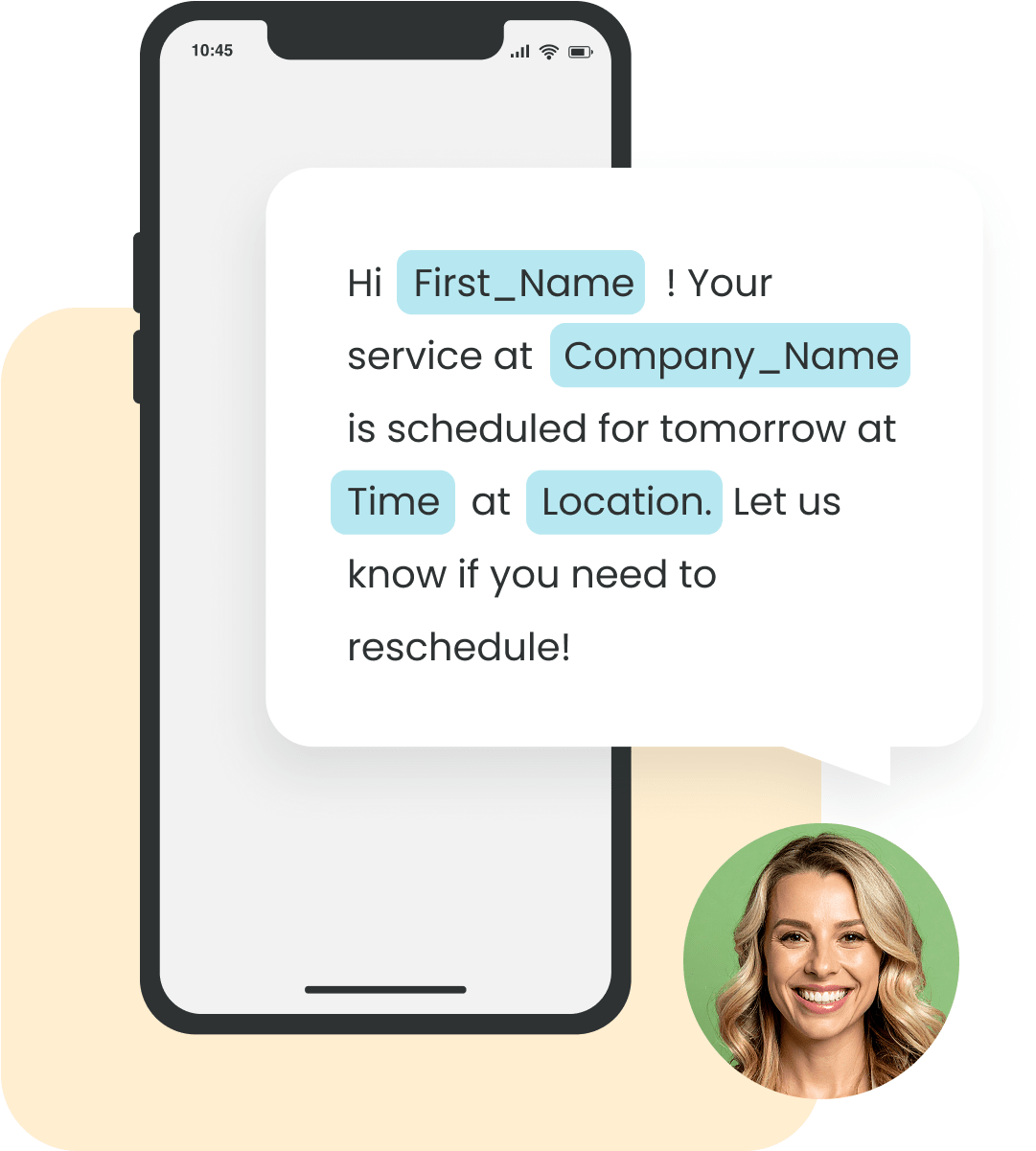
Textedly’s filter-based segmentation tools let you easily group contacts and send more relevant texts to drive results. Textedly users can leverage Tags to group subscribers based on traits like location, engagement history, or specific campaigns, then apply filters to target those groups when it’s time to text.
For example, users can:
To get started simply navigate to the Contacts tab and use filters or Tags to specify which types of contacts you’d like to send a message to.
You can also segment your audience based on how they opted in. With Textedly’s Keywords, contacts are automatically added to lists when they text in a specific word — such as “JOIN” or “DISCOUNT.” These Keywords make it easy to organize contacts by interest, location, campaign source, or intent.
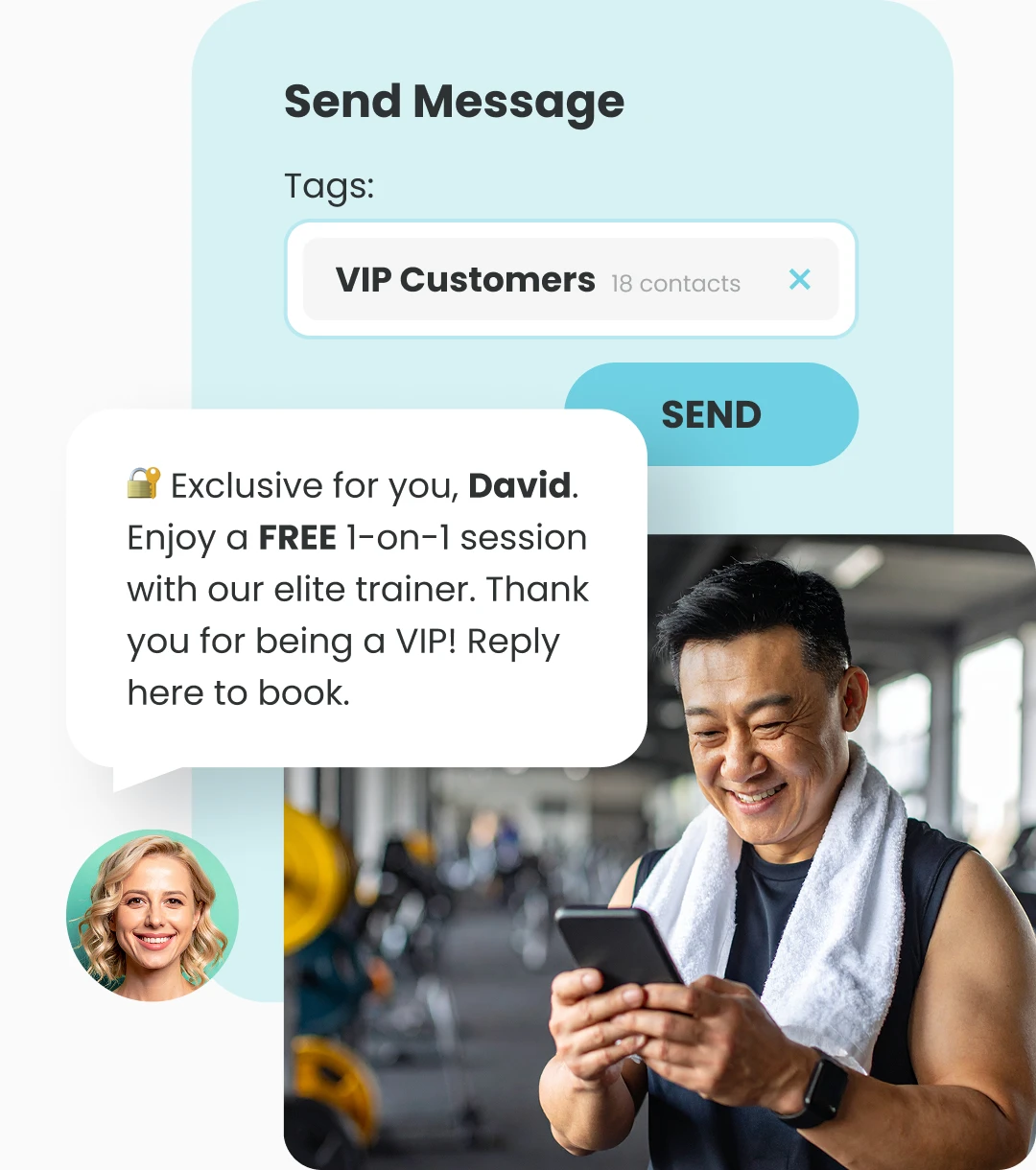
Textedly customers love our platform's personalization tools. Here's what a few of them say about our personalization and segmentation abilities. These are sourced from G2.
Tired of generic messages that just don’t convert? Textedly gives users the features they need to personalize outreach and build strong connections. Deliver more relevant, higher-impact messages at scale.