Make your texts stand out with images, attachments, and more. Textedly makes it easy to attach visual content to your messages so you can engage your audience and show more in one send.
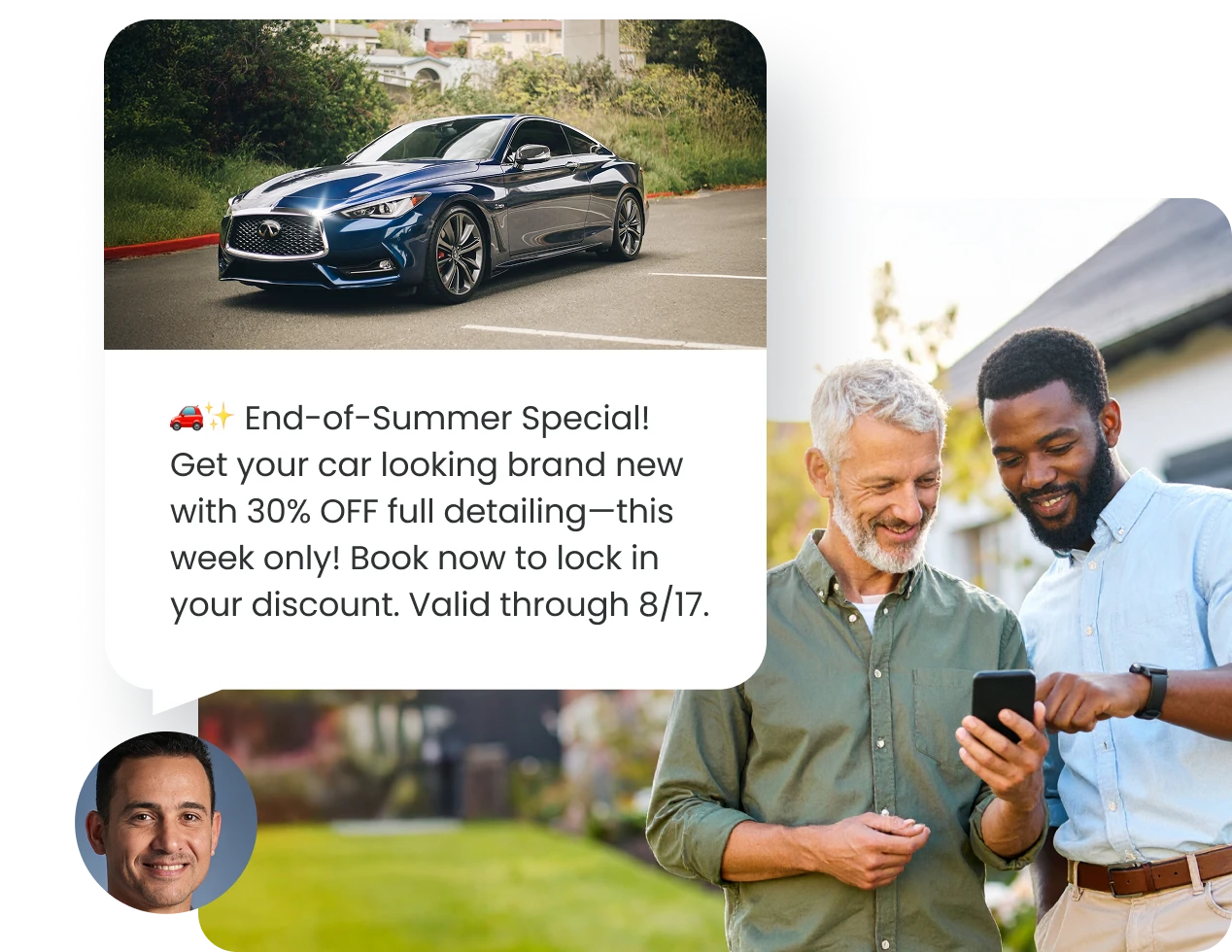
Pairing the power of text messaging with the eye-catching nature of visuals like photos, videos, or external attachments can take your communication to the next level. Picture messaging, or MMS messaging, can be leveraged to promote a product, send a service update, share important documents, and more.
With picture messaging on Textedly, you’re not limited by plain text. You can:
From marketing teams to landscaping crews, picture messaging makes your texts more effective, memorable, and descriptive.
Let’s look at five smart ways businesses use picture messaging with Textedly.
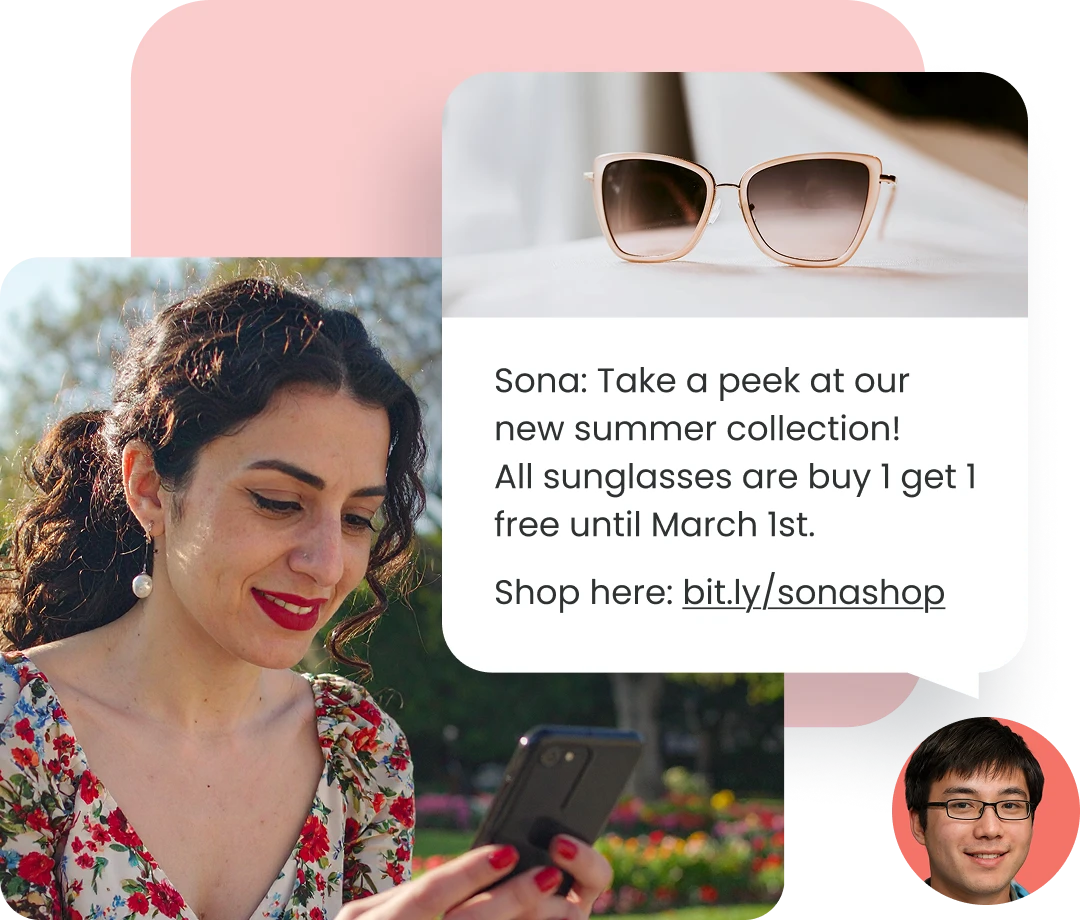




Sending a photo message on Textedly is easy.
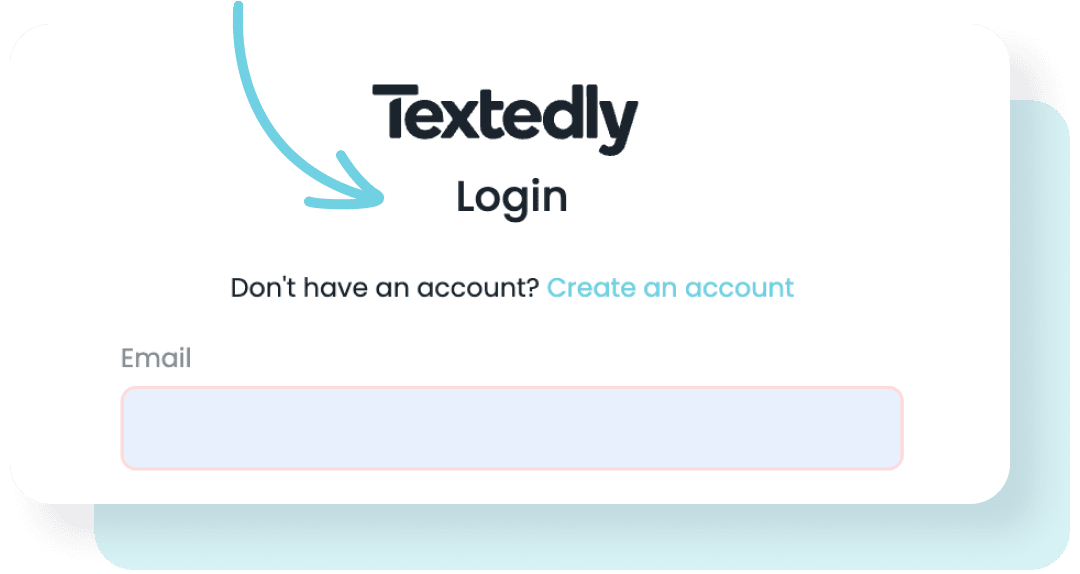
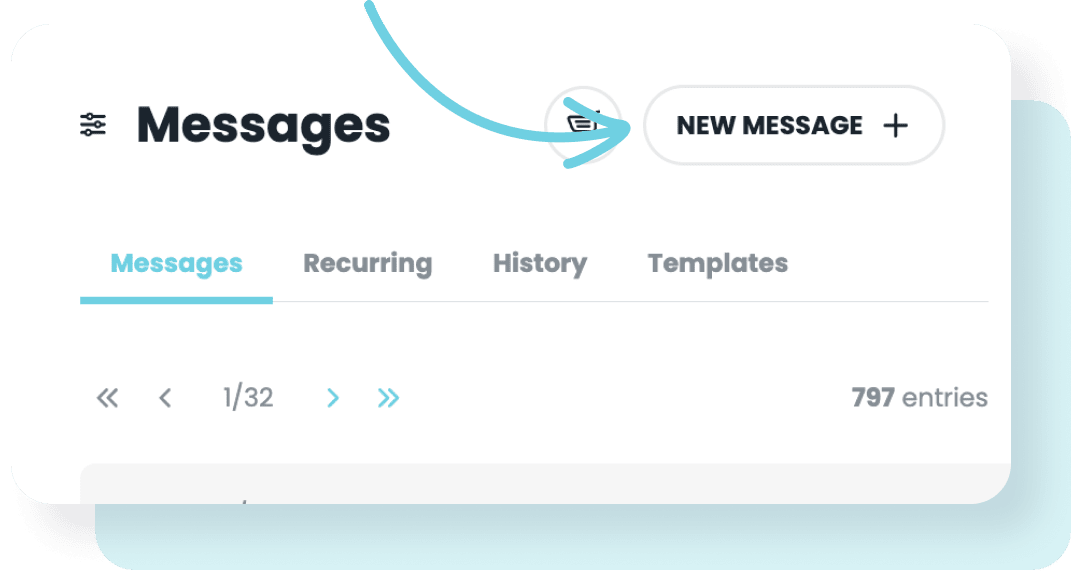
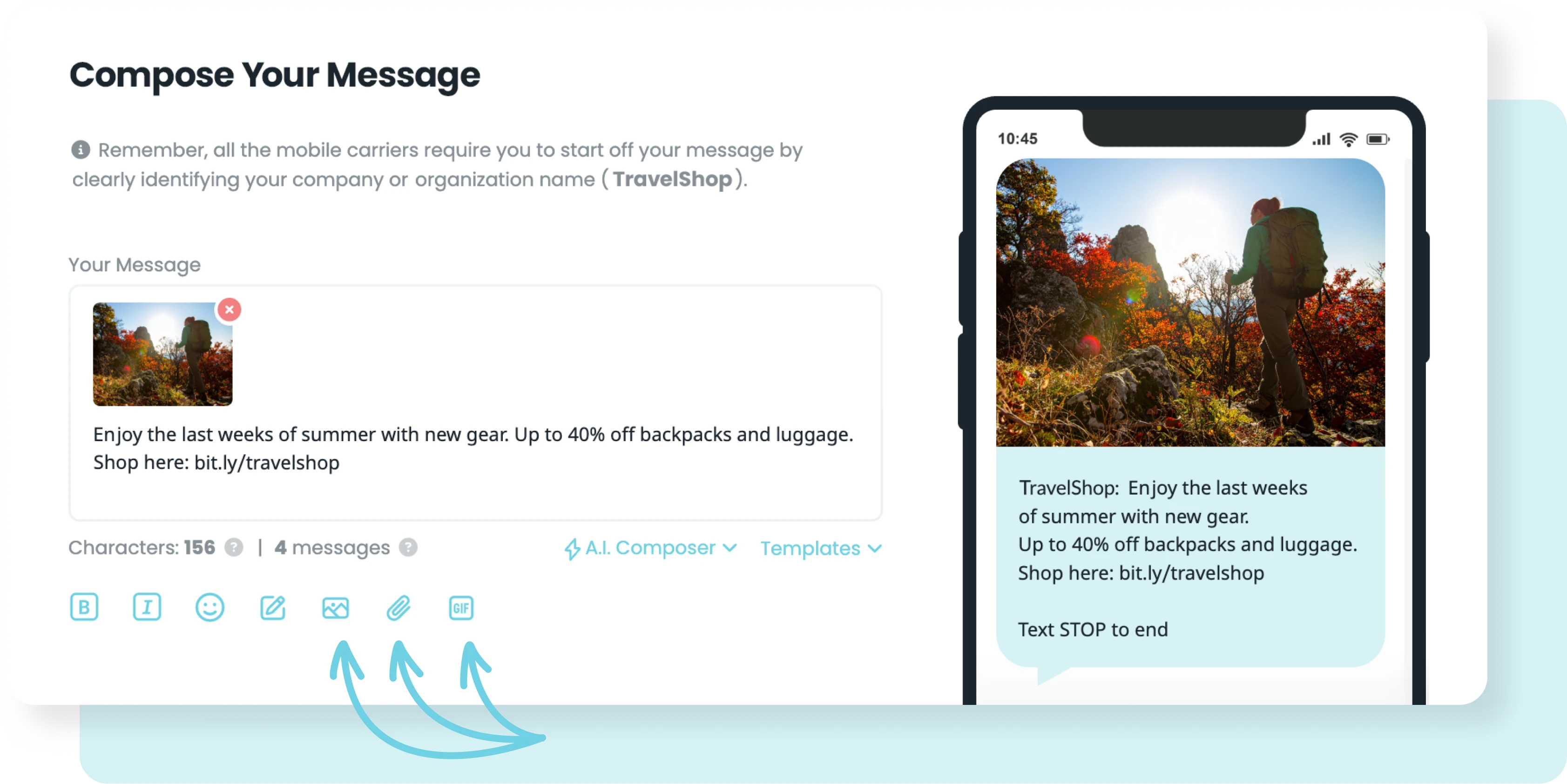
Bring your texts to life with multimedia attachments. Regardless of your texting use case, picture messaging makes your communication more dynamic, detailed, and engaging. With up to 1,600 characters and support for rich media, you can say more and show more with every send.
Upgrade your messaging strategy with Textedly.