Textedly’s Multi-User Support brings structure and collaboration to team-based texting. Say goodbye to chaos and crossed wires — from shared inboxes to role-based access, this feature turns your texting platform into a fully collaborative workspace.

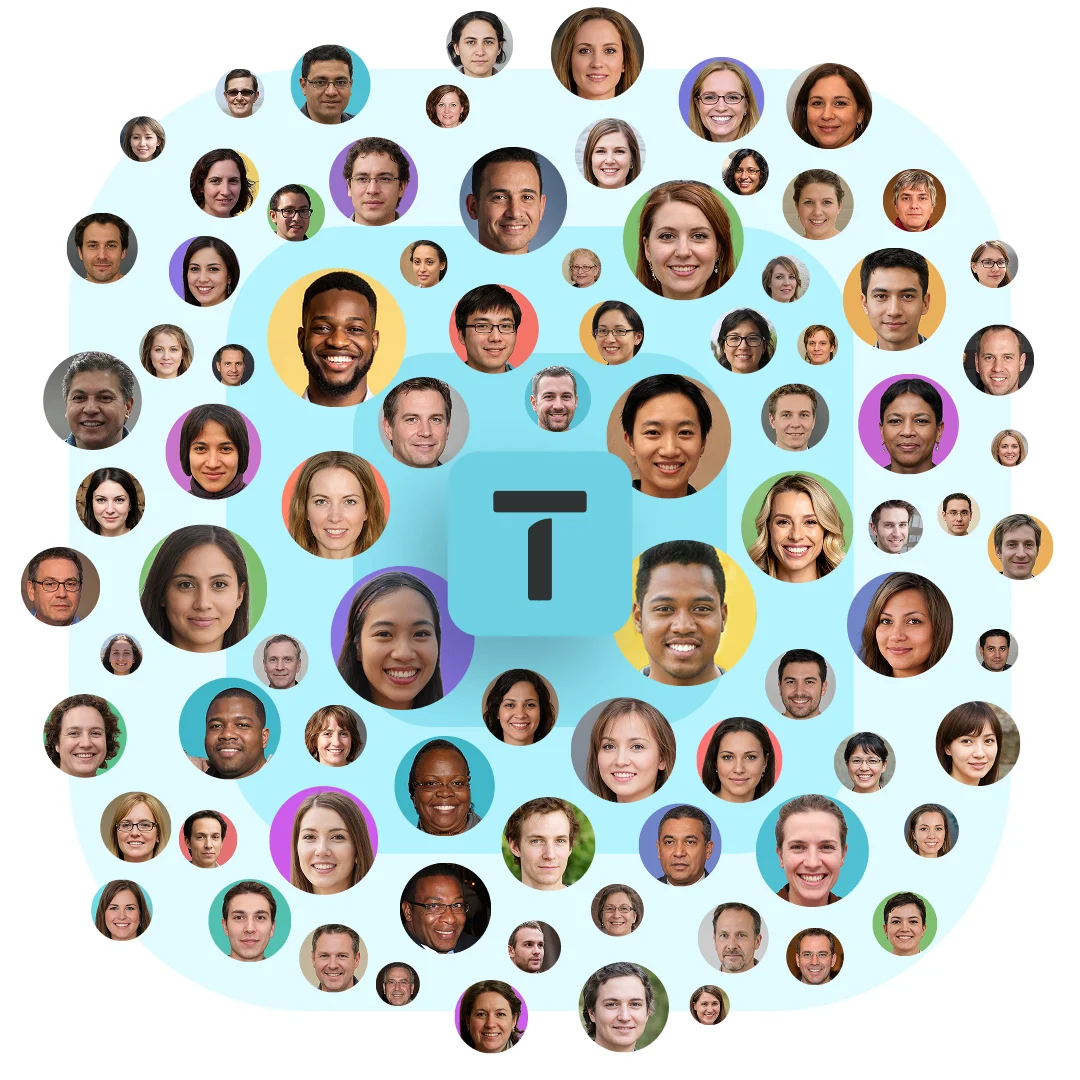
Textedly’s Multi-User Support feature is ideal for teams that:

Divide responsibilities across multiple teams.

Manage high volumes of incoming texts.

Need oversight and control of messaging access.
Want a shared SMS inbox with clear assignments.
Textedly users can leverage rule-based permissions to control which Teammates are allowed to perform certain tasks. Set permissions for to control which Teammates can:
Tailor access for departments such as marketing, customer service, or billing to ensure each Teammate gets just what they need, and nothing they don’t.
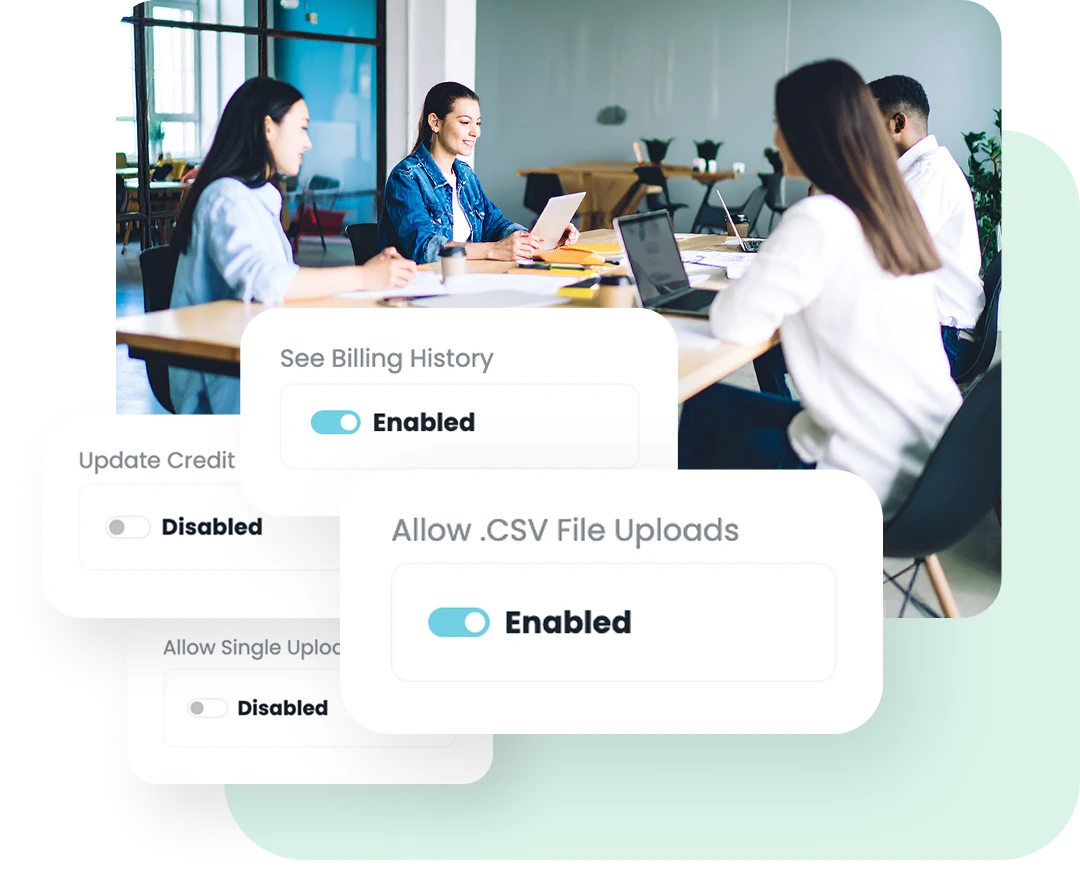
Adding new Teammates is simple and fast.
From the bottom left corner of your Textedly profile:
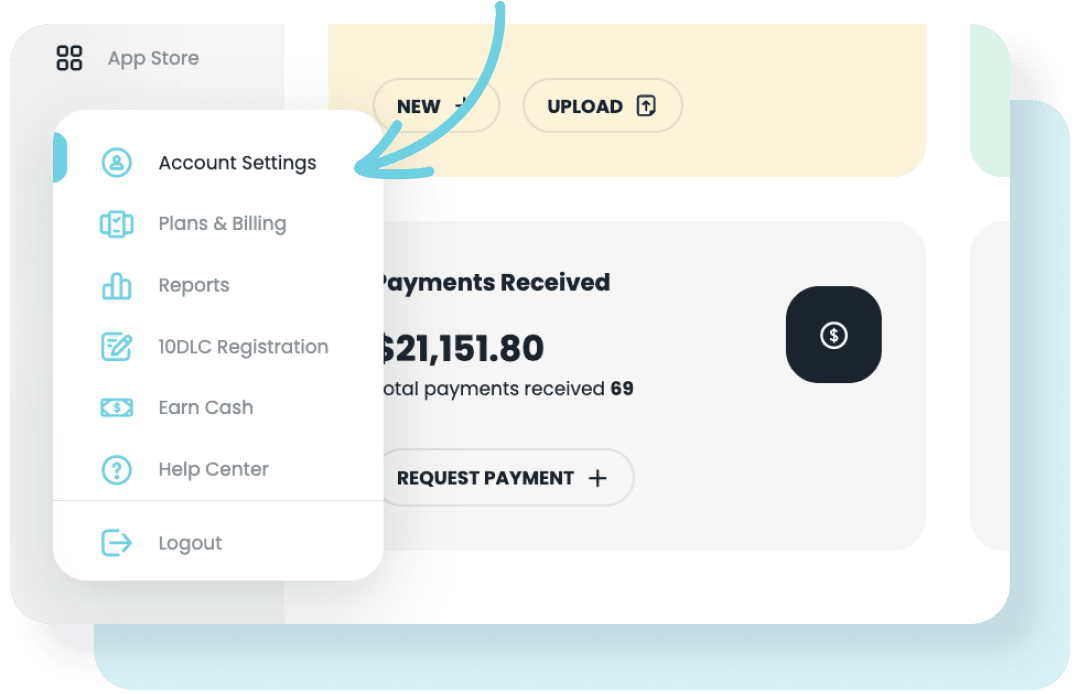
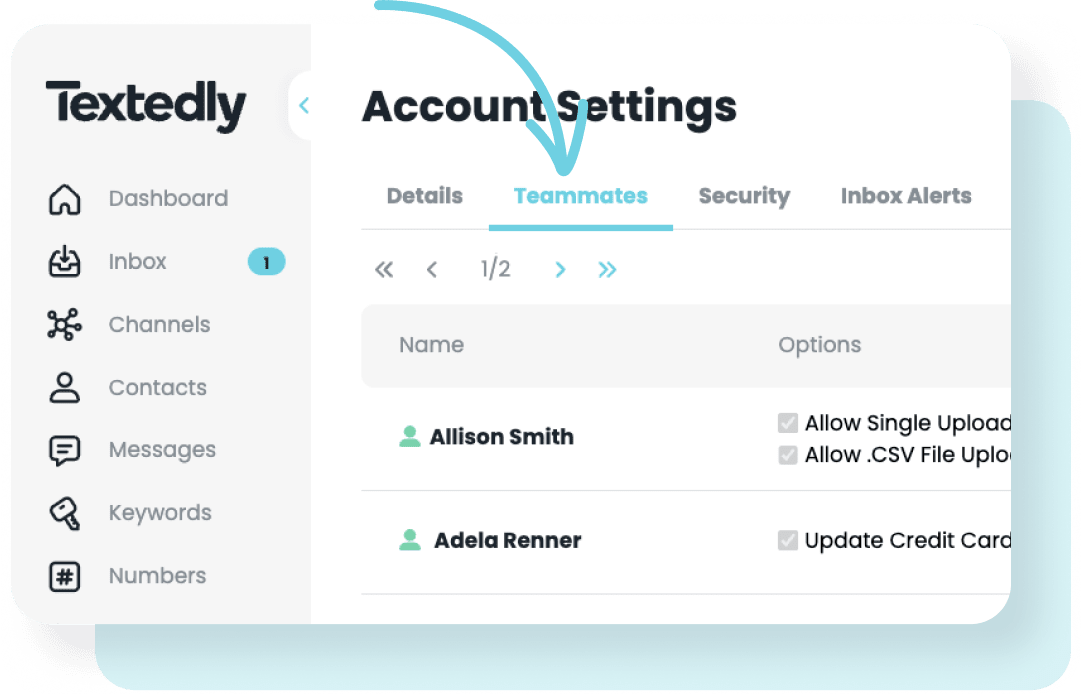
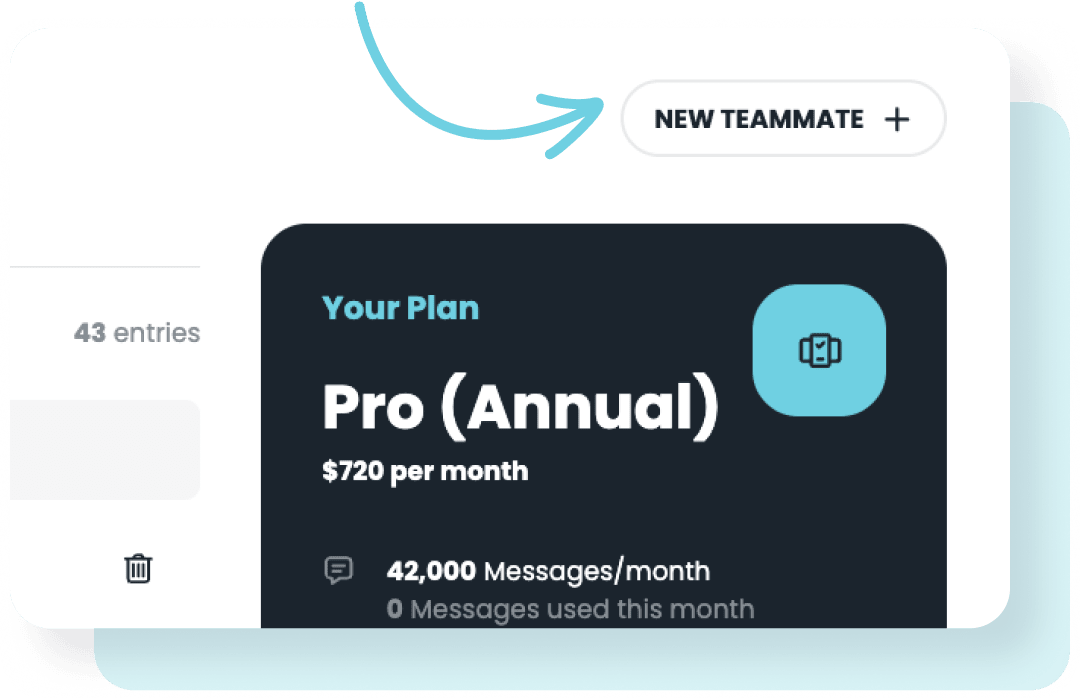
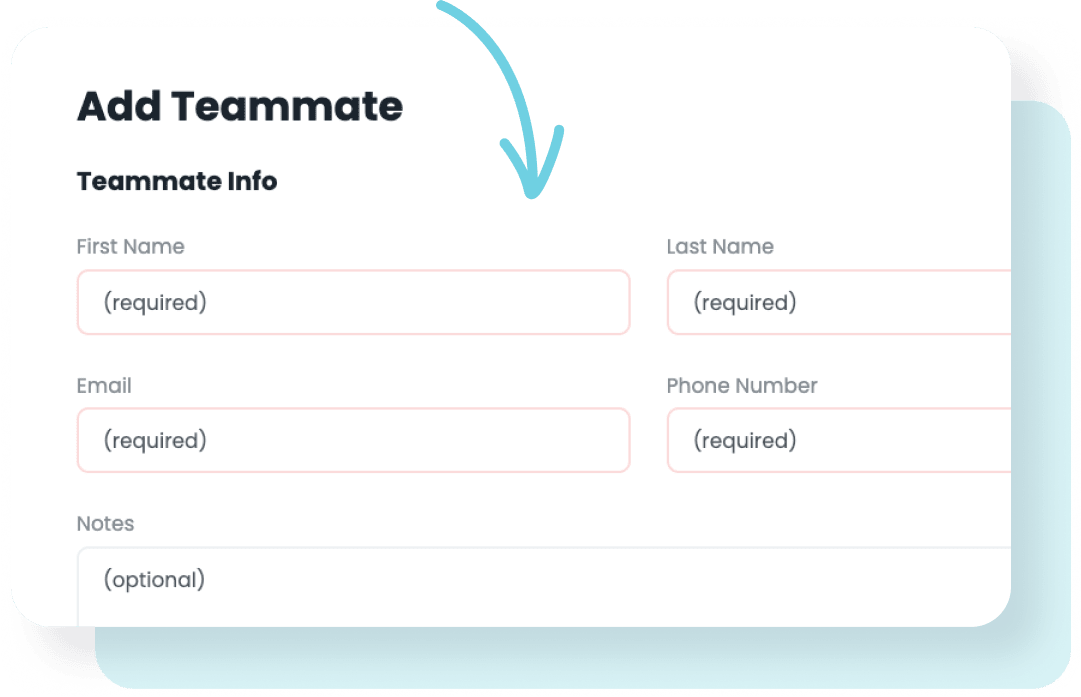
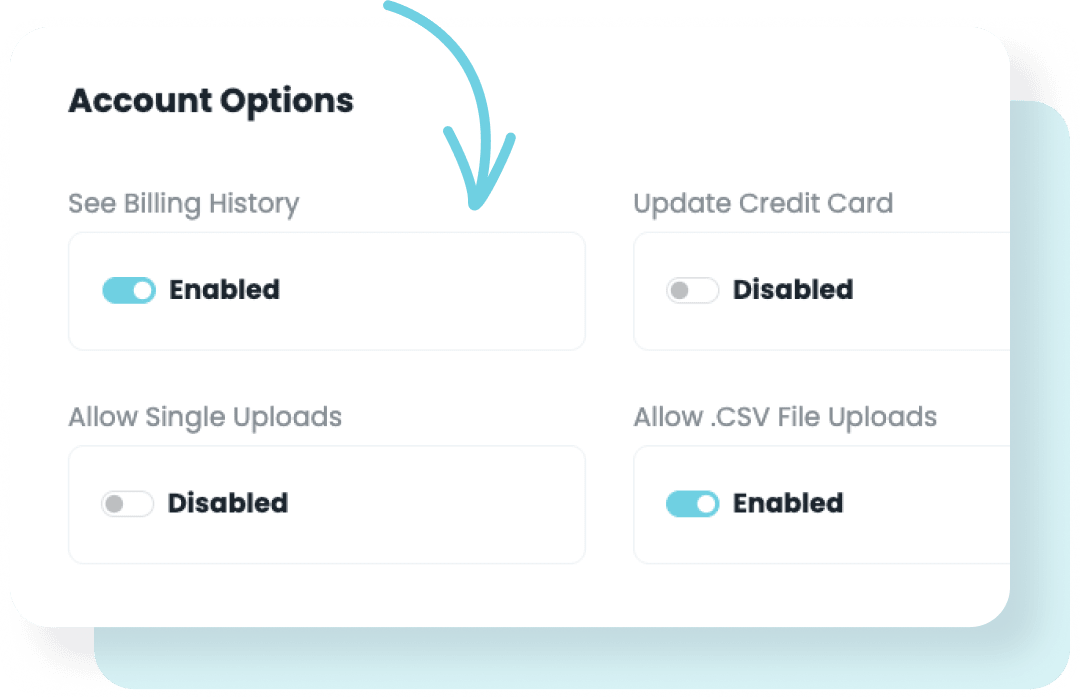
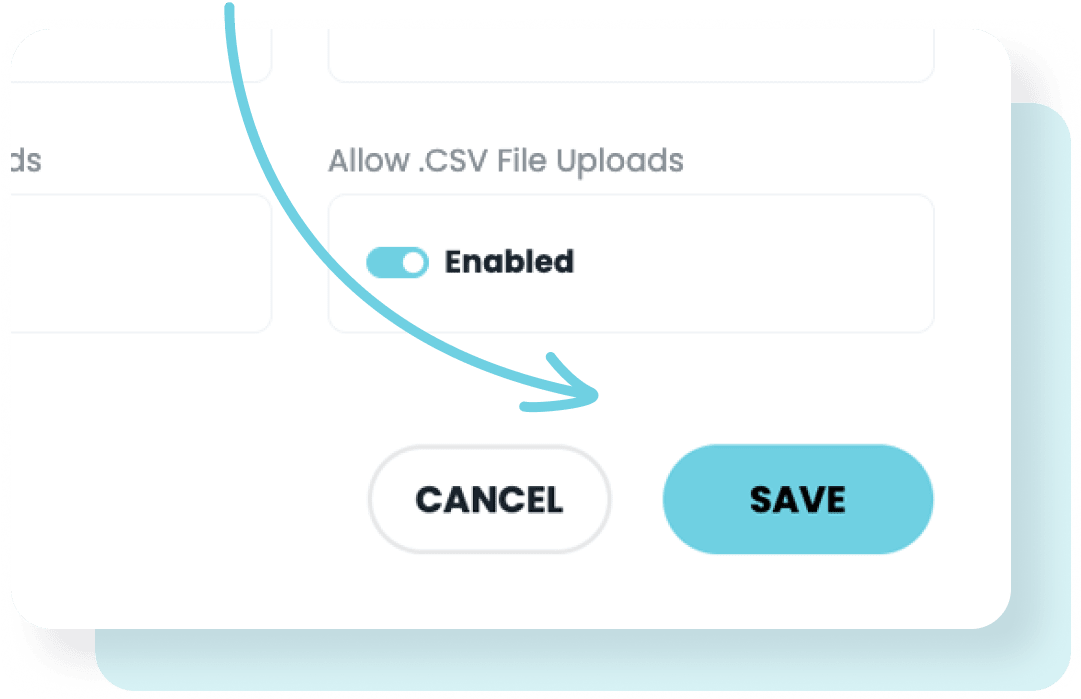
Have more questions about adding Teammates? Check out our help center guide.
Textedly customers love our platform's collaboration tools. Here's what a few of them say about our Multi-User Support features and capabilities.
Multi-User Support gives your team the power to grow, scale, and succeed together. Ready to see it in action?